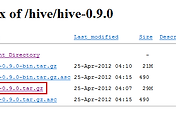이클립스에서 Hive Thrift 연동하기
이클립스에서 하이브 Thrift 연동하는 방법에 대해 알아보자.
관련 내용에대해 포스팅된 곳을 찾아보았으나 찾기가 쉽지 않아 직접 찾아낸 방법을 포스팅한다.
아침부터 적으려니 배고픔..
하이브 설치가 안되어있다면 설치 먼저~
|
이클립스에서 하이브 연동하기 |
이클립스에서 자바 프로젝트를 생성한 후 라이브러리를 추가한다.
생성된 프로젝트를 우클릭하여 'properties' 클릭
'Java Build Path - Libraries' 에서 'Add External JARs...' 클릭하여 다음 라이브러리를 추가한다.
추가해야할 라이브러리 목록
|
hive-jdbc-버전.jar |
해당 라이브러리들은 hadoop 설치 폴더와 hive 폴더안에 모두 들어있다.
위 그림과 같이 라이브러리들이 추가될 것이다.
| java 샘플 소스 작성하기 |
프로젝트에 'HiveJdbcClient' 라는 이름으로 java class를 생성한 후,
하단의 샘플 소스를 참고하여 소스를 작성한다.
|
import java.sql.SQLException; public class HiveJdbcClient { /** // load data into table // select * query // regular hive query |
위 소스에서 "jdbc:hive://localhost:10000/default", "", "" 의 localhost 는 접속할 ip 주소를 입력한다.
소스작성이 완료되었으면 해당 예제 테스트를 위해 서버단에 a.txt를 생성하여야 한다. 서버단에서 아래의 명령어를 입력하면 된다.
|
$ echo -e '1\x01foo' > /tmp/a.txt |
| 이클립스 단에서 hive 실행하기 |
Hive Thrift Server를 실행한다.
|
$ HIVE_PORT=10000 $ $HIVE_HOME/bin/hive --service hiveserver & |
위 그림과 같이 HIVE Thrift Server 가 시작될 것이다.
그럼 이클립스에서 소스를 실행한다.
위 그림과 같은 결과가 나온다면 정상적으로 실행된 것이다.
출력결과는 생성한 testHiveDriverTable의 describe, /tmp/a.txt 의 내용, testHiveDriverTable 의 count 수이다.
소스를 살펴보면 이해갈 것이다.
'works' 카테고리의 다른 글
| mysql 테이블 생성 (create table) 예제 (0) | 2013.02.27 |
|---|---|
| 이클립스를 이용한 하둡 hadoop hdfs 파일전송 (샘플 소스) (0) | 2013.02.25 |
| 하둡 hadoop datanode 동작 오류 해결 (2) | 2013.02.21 |
| 자바 (JAVA) 설치 및 환경변수 설정하기 (쉬운설명) (0) | 2013.02.06 |
| Hive 사용법 및 쿼리 샘플코드 (4) | 2013.01.28 |
| Hive (하이브) 설치 및 환경구축하기 (0) | 2013.01.24 |
| hadoop (하둡) 이클립스에서 생성한 jar 파일 실행하기 (4) | 2013.01.22 |
| Hadoop (하둡) wordcount 예제 소스 (0) | 2013.01.22 |
| 메이븐 (maven) 설치 및 이클립스 연동하기 쉬운설명 (7) | 2013.01.21 |
| Hadoop(하둡) 설치 및 시작 따라하기 (6) | 2013.01.18 |